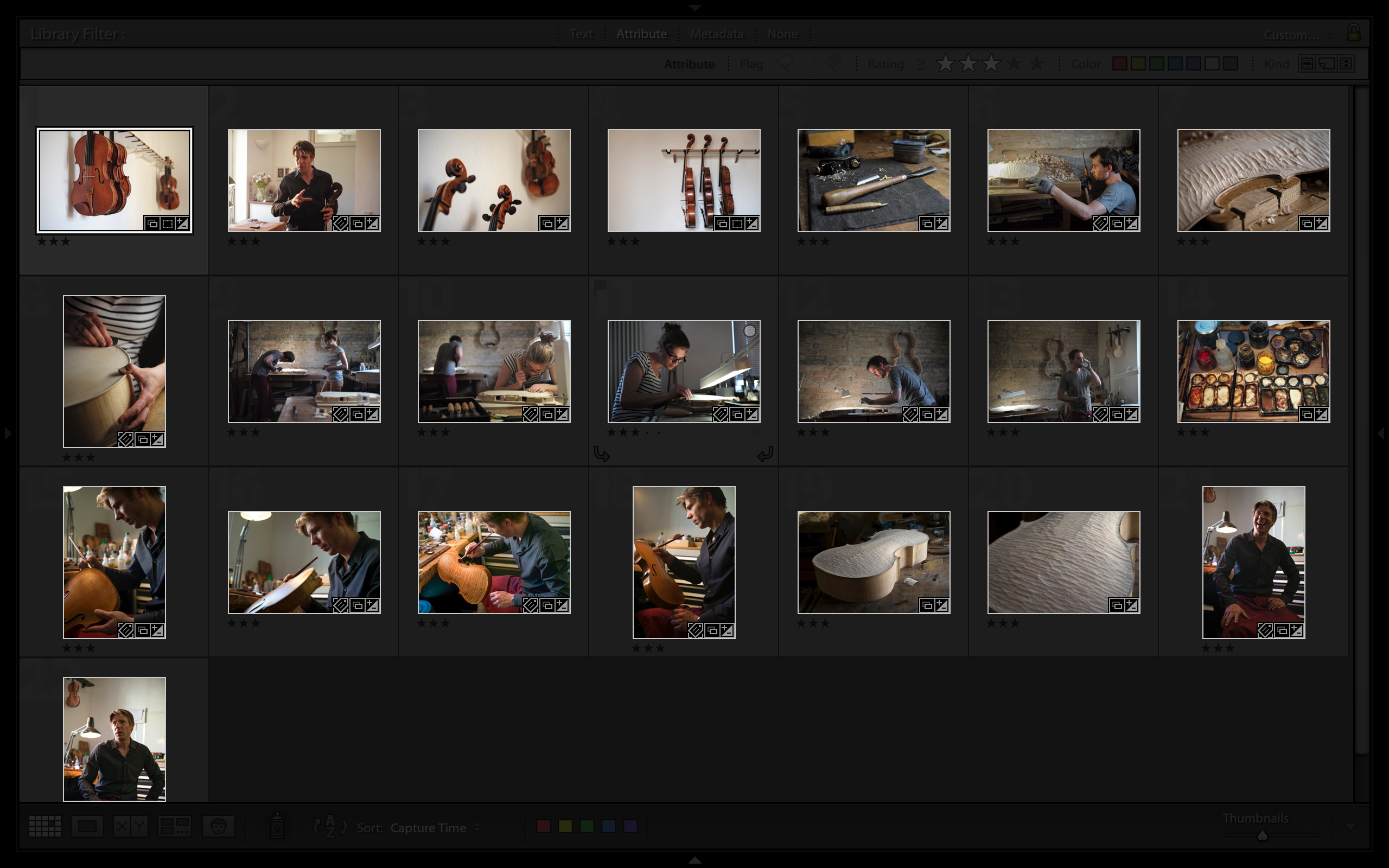
There is a lot of chatter online about workflow. There are articles, videos, and workshops all promising to improve your workflow. But what is workflow really? Do you need to improve it? Is it just a word that faux-photographers invented to impress novices? I think so.
Workflow is the process you take to get from potential picture to final picture. It varies from photographer to photographer. It is not rocket science. You would like to find something that gets you from DNG to finished image with as little fuss as possible.
Workflow is the process you take to get from potential picture to final picture. It varies from photographer to photographer. It is not rocket science. You would like to find something that gets you from DNG to finished image with as little fuss as possible.
Certainly if you shoot thousands of shots in a given day, you will need be more efficient. Otherwise you will spend more time on the computer than taking pictures.
When I learned photography in university we shot film. The “workflow” was pretty easy. You take pictures, process the film, look at contact sheets, and then select pictures to print for critiques. It was that simple. The entire process fits into a single sentence. So what happened when digital photography emerged?
A bunch of computer programmers got involved in an artistic process. And if there are two groups of people who would never have the same methods they would be computer engineers and artists. The division is simple, computer engineers ostensibly like sitting at computers. Artists however enjoy making work, in this case taking pictures.
I don’t particularly enjoy sitting at a computer. It is something I have to do. My goal is to get in and out as fast as possible. This way I can get back to shooting. The digital workflow I use is not much different than what I used to do with a contact sheet. Pick the good ones, print them, and look at the final pictures without all of the pictures that did not work.
One of the major mistakes I see with beginner photographers is that they do not select out their good pictures consistently. If you feel overwhelmed when selecting pictures and look at your catalogs and think “Man, I have a ton of terrible shots,” then I recommend you try the following things.
The digital workflow I use is not much different than what I used to do with a contact sheet. Pick the good ones, print them, and look at the final pictures without all of the pictures that did not work.
Separate your good from bad pictures. People often ask me what my hit rate is.
You know what, I have no idea. Statistics have never been part of the creative process for me, EVER. If I can put it simply for most photographers, it would be this … most of what you shoot will be junk in comparison to your best shots. It is normal. If I had to attach a statistic to my catalogs, I would say that I expect about a 10% hit rate. The really good shots will be more like 1%-3%. These numbers do not keep me up at night. If they do, the issue you have is not photographic, it is an issue with perfectionism … totally different. Photographers who expect 75% of their shutter presses to be keepers are only torturing themselves.
When you shoot and transfer your pictures to the computer, rate them … somehow. Use stars, colors, spray cans, X’s, or any of the other options to select “Keep” from “Pass.”
Do not delete the “Pass” shots. You want to keep a record of your growth. Deleting them will only inhibit learning and destroy the baseline for someone critiquing your work to help you.
The rating system I use is the following:
• 2 Star: A picture I will make post production edits on
• 4 Star: skip it, I just don’t need it
• 3 Star: Finished for release to client, publication, or online
• 5 Star: Picture for exhibition print
Next, when you open the computer again and look in a folder, look ONLY at the selected pictures. You want to get in the habit of looking at your good pictures together. If you are constantly looking at your entire shoot it will create a number of problems.
First, it is overwhelming. Secondly, it will give you the impression that “most of your pictures are not good.” And we already determined that this is a given, so why revisit it. Take out the good shots and look at them. It will educate your eye to see what is going well and how the good shots relate to one another.
Third, you will start to see projects and series naturally emerge in your selections. It is very hard to see a project when looking at hundreds of pictures together.
When all is said and done, the selection process of 1,000 photographs should take you about 15-20 minutes. If you find yourself stuck at the computer for more than an hour, close it down. Step away and come back another day. There is no sense in selecting with tired eyes.